How to get a loan from I-pesa loan App
iPesa Loan App offers loans ranging from Kshs. 500 to Kshs. 50,000. The loan repayment periods vary between 91 and 180 days. The loans are approved swiftly, often within minutes. With an interest rate ranging from 36% to 72%. Check your loan limit easily through the iPesa app and apply for your desired amount.
Disbursement Details
How to Access the iPesa Loan App
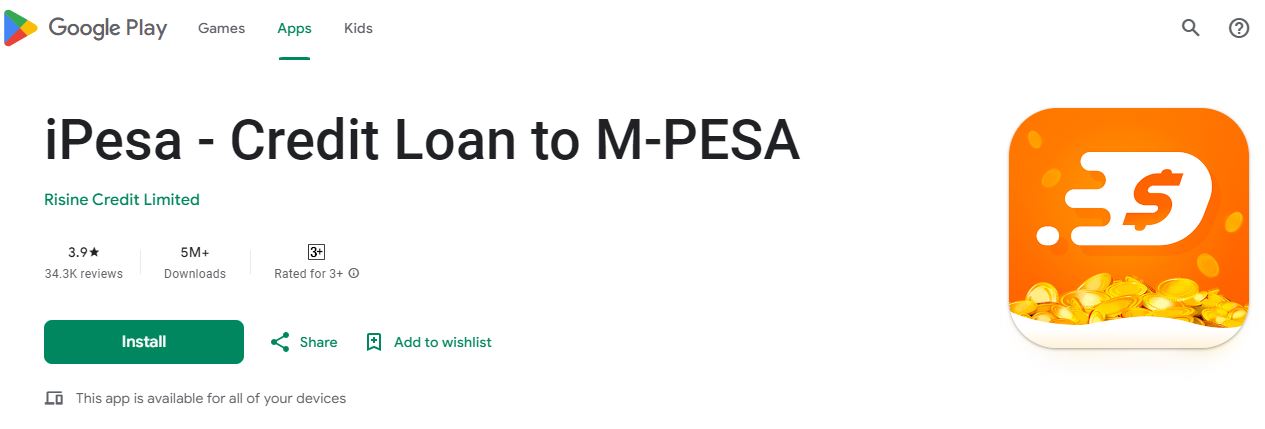
Desktop screenshot of the iPoa App on Play Store
You need to have a smartphone to access iPesa Loan App, as it does not have a USSD.
- Download the iPesa app from the Google Play Store.
- Register using your M-Pesa number.
To apply for an iPesa loan:
To apply for an iPesa loan, follow the following steps:
- Launch the app and enter your PIN.
- Provide personal, work, and family information.
- Click “Apply Now” to submit your application.
- The app will determine your loan limit.
- Upon approval, the loan will be disbursed, with a service fee deducted. For example, if you borrow Ksh 2,000, you’ll receive Ksh 1,640 after the service fee deduction.
- Click “Submit” to finalize your application.
- You’ll receive the funds shortly afterward.
Total Cost Breakdown (Loan Fees)
- Processing Fee: None
- Interest Rate: 36% to 72%
- Service Fee: 0%
- Taxes: Included in the interest rate
- Insurance: Not applicable
- Withdrawal Fee: M-Pesa charges may apply
- Late Payment Penalty: 2% daily fee, being banned to get subsequent or larger iPesa loans.
Repayment Details
Early repayment is allowed without penalties. It can positively impact your credit score and loan limit for future borrowing.
To make a repayment through M-pesa, follow these simple steps:
- Navigate to M-Pesa: Access M-Pesa from your Safaricom menu on your phone.
- Select Lipa na M-Pesa: Choose the “Lipa na M-Pesa” option from the M-Pesa menu.
- Choose the Paybill Option: Select the “Paybill” option to initiate a payment.
- Enter the Paybill Number: Input iPesa’s Paybill number, which is 192010.
- Input Your Account Number: Use your M-Pesa number, the same one you used during registration, as the account number.
- Enter Your Repayment Amount: Input the amount you wish to repay.
- Input Your M-PESA PIN: Provide your M-Pesa PIN to authorize the transaction.
- Confirm and Submit: Double-check all details to ensure accuracy, then press ‘OK’ to confirm the repayment.
Eligibility Requirements
To qualify for an iPesa loan, you must:
- Be at least 18 years old.
- Have a registered M-Pesa number.
- Own a smartphone with the iPesa app installed.
- Provide accurate personal and financial information during the registration process.
Alternative Lenders to Consider
| Loan Amount (Kshs) | Interest Rate (APR) | Total Repayable (Kshs) |
|---|---|---|
| 500 | 36% | 680 |
| 1,000 | 36% | 1,360 |
| 5,000 | 36% | 6,800 |
Alternative Lenders to Consider
| Alternative Mobile Loans Apps | Loan Name | Read more about loan |
|---|---|---|
| Zenka Loan App | Read more | |
 | Tala Loan App | Read more |
| Okolea Loan App | Read more | |
| Timiza Loan App | Read more |
You can visit their website to learn more about the iPesa Loan App.

