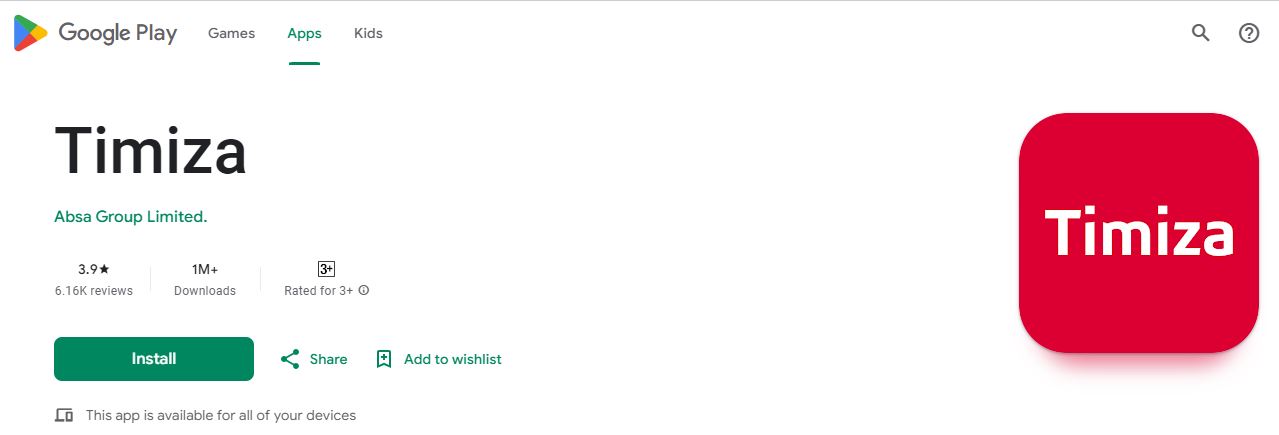How to get get a loan from Timiza
Timiza Mobile Loanoffers loans up to Ksh 150,000 with a repayment period of 30 days at an interest rate of 6.17%. Approval is quick, usually within minutes, based on your M-Pesa transaction history. Check your limit by registering through the app or USSD. Timiza was launched by the Barclays Bank of Kenya. This is a digital platform that offers various services such as loans, insurance and serves as a bank account.
Disbursement Details
How to access/register for the loan:
To access Timiza services, you can register through:
- Dialing *848# using your Safaricom line.
- Downloading the Timiza App from Google Play Store.
How to apply for the loan
To apply for a loan from Timiza, follow these steps:
- Register for Timiza by dialing *848# or downloading the app.
- Create an account using your Safaricom number with a registered M-Pesa account.
- Receive a PIN via SMS to activate the services.
- Log in to the Timiza app.
- Select ‘My loans’ and then ‘Request loan’.
- Enter the desired loan amount (up to your limit) and select ‘Continue’.
- Wait for approval and receive the loan in your Timiza account.
Total Cost Breakdown (Loan Fees)
Loan Fees:
- Interest Rate: 6.17%
- Loan Amount: Up to Ksh 150,000
- Repayment Period: 30 days
- Processing Fees: Included in the interest rate
- Penalties for Late Payment: Details available in the app
Repayment Details
To repay your Timiza loan, follow these steps:
- Log in to the Timiza app.
- Choose ‘My loans’ and then select ‘Repay loans’.
- Opt to pay back in full or partially.
- Use the Timiza app or your M-Pesa account to make the payment.
- Enter your Timiza PIN and click ‘Continue’.
Early repayment is allowed and may save you on interest costs. If using M-Pesa and the pop-up fails, repay via Barclays Timiza pay bill number 300067.
Using Barclays Timiza Pay Bill Number:
- Go to M-Pesa.
- Select ‘Pay bill number’ and enter 300067.
- Use your phone number as the account number.
- Enter the repayment amount and your M-Pesa PIN.
- Submit and wait for a notification.
Excess payments are credited to your Timiza account. Loans can also be repaid at any Barclays Bank branch.
Eligibility Requirements
To use the Timiza App and acquire a loan, you must:
- Be at least 18 years old.
- Have an active M-Pesa account.
- Own an Android device (tablet or smartphone).
Representative Example of Loan Costs
| Loan Amount (Ksh) | Interest Rate (%) | Total Repayment (Ksh) |
|---|---|---|
| 10,000 | 6.17 | 10,617 |
| 50,000 | 6.17 | 53,085 |
| 100,000 | 6.17 | 106,170 |
| 150,000 | 6.17 | 159,255 |
Alternative Lenders to Consider
| Loan Thumbnail | Loan Name | Read More |
|---|---|---|
 | M-Shwari Mobile Loan | Read more |
 | KCB M-Pesa | Read more |
 | Tala Mobile Loan | Read more |
| Branch Mobile Loan | Read more |
For more information or assistance, contact Timiza Help Center:
- Phone: 020 3900000 / 0732 130120 / 0722 130120
- Email: barclays.kenya@barclays.com
You can also refer to the frequently asked questions to better understand Timiza loans and services.